New Status Update Interface for Simple In/Out Android
November 8, 2021 by Brandon Medenwald
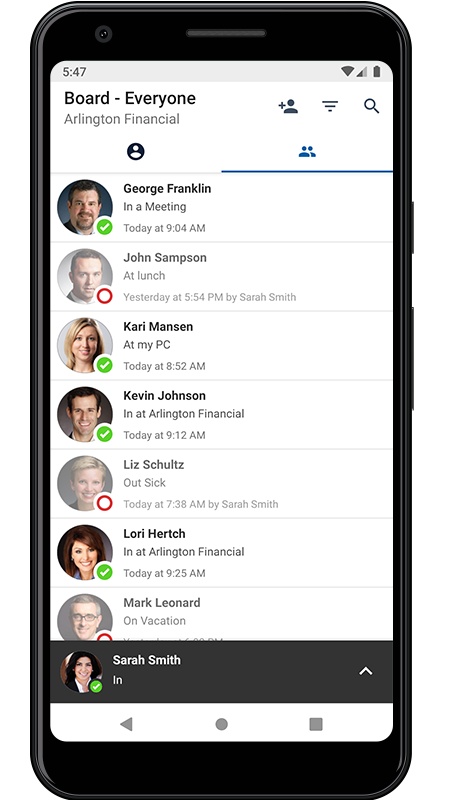
Over the past few months, we’ve been working on a new status update user interface for Simple In/Out on Android phones. After a Public Beta period, the app update is now available to everyone. We’re excited to talk more about one of the most significant user interface changes we’ve made for our phone users.
We started with a core question: how could we make it easier to see your status and perform status updates while inside our app? Historically, we’ve always had a Status tab. This tab displayed your current status, scheduled statuses, and all the interface elements to perform updates like Quick Picks. But this interface suffered from usability issues. Primarily, new users would often confuse the list of Quick Picks with their status history. Because Quick Picks would automatically populate with recent activity, this wasn’t unreasonable. Even new employees of Simply Made Apps would make this mistake.
Now in Simple In/Out for Android, we’ve reorganized the user interface to simplify the experience.
New tabs with clear meaning
The Status and Settings tabs have been replaced by the new Profile tab. The Profile tab is a better Status tab. It displays clear access to your Scheduled Statuses and your settings. We’ve also elevated the user’s status history to a first-class citizen on this tab. Users no longer need to find themselves on the board to view their past status updates.
We’ve maintained the QR code (if you’re using TimeClock) and an Update Status button to ease the transition away from the old Status tab.
More places to update your status
Updating your status has never been easier with our new status flyup. Visible on all tabs, the new status flyup displays your current status at all times. With a tap or swipe up, you can perform status updates from inside the flyup. You can tap once to update your status, utilize Quick Picks, or type a custom comment. When completed, we’ll slide the status flyup away so you can get back to work.
When it comes to typing a new status comment, we’ve done away with the words “in” and “out” in a “tabbed” UI element which was difficult to understand which status was selected. Instead, there’s a dropdown menu complete with our in/out symbols and color. This will look familiar to any users of the new Simple In/Out Desktop.
Improved Quick Picks
To make Quick Picks useful, Simple In/Out has always automatically populated them with status updates you’ve made recently. If you don’t want to curate your Quick Picks, this saves a lot of work. If you do wish to curate your list, however, this was tricky. We allowed for favoriting a Quick Pick so it remained at the top of the list, and we allowed for deleting a Quick Pick so it would disappear. Deleting a Quick Pick was always a cop-out on our part. If you update your status with the same comment again, it will just come back.
The new My Quick Picks is 100% curated by the user. No more favorite Quick Picks, instead we provide a list that only you control. We can do this because we’ve added a separate list of Quick Picks called Recents. Recents is our non-curated list of status updates that you can reuse to update your status. It’s the best of both worlds. Now your curated Quick Picks can be managed without Simple In/Out automatically adding to it. If you don’t want to manage Quick Picks, Recents provides what users have always had: a list of likely-popular status updates to reuse.
Summary
All of these changes combine to make Simple In/Out easier to use, especially for new users. We now offer more interface labels/hints, more places to perform status updates, and more control over behavior all while displaying less to the user. We hope to bring these changes soon to the iPhone, Desktop, and simpleinout.com.
As always, we’d love your feedback and welcome your questions. Send us an email anytime.
iOS 15 Bug Affecting Geofences and Beacons
October 17, 2021 by Brandon Medenwald
Apple’s latest phone operating system, iOS 15, has been out for several weeks. A few days after its release, we began receiving reports from customers indicating Geofences and Beacons were not always updating statuses automatically. We started experiencing the same issue around our office and immediately began investigating.
It became clear early on that this was likely a bug in iOS itself. Our assumptions were bolstered by other apps suffering from similar issues. We escalated our bug reports to Apple themselves and have sent them gigabytes of diagnostic data proving the problem. We now have word from Apple that this is officially a known issue.
Unfortunately, this means there’s not much we at Simple In/Out can do to improve Geofences/Beacons until Apple resolves their bug. We have noticed that the more you launch the Simple In/Out app on your phone, the more Geofences/Beacons tend to work as expected. When the Simple In/Out app is in memory, we likely avoid whatever bug is inside iOS 15 that is causing troubles.
We will continue to work directly with Apple and update our customers on their progress. In the meantime, we recommend launching the Simple In/Out app on your phone once a day if you use Geofences or Beacons. We also recommend having the latest version of iOS 15 (currently 15.0.2) in the hopes that Apple solves its problem before we’re officially notified.
We apologize that Apple’s bug is causing Simple In/Out to work unreliably in the background. We hope Apple can fix this bug quickly for our customers and everyone.
Simple In/Out Desktop Bug Requires Immediate Upgrade
September 30, 2021 by Brandon Medenwald
Starting on September 30th, 2021, our new Simple In/Out Desktop app for Windows and Mac experienced problems with loading the board and performing status updates. We have a new update that should be downloaded immediately (version 1.0.5). You can download directly from our website or update within our Desktop app from the Settings tab.
What Happened
Simple In/Out’s website and API utilize SSL certificates provided by Let’s Encrypt. This service’s root certificate, one many services like ours stem from, has just expired. For devices released in the last few years, that’s a nothing-burger. A new SSL certificate handles everything from here on out.
In our case, this should have been a non-event. Our new Desktop app relies on other technologies, and unfortunately, one of those was affected by the expired certificate.
If you’re using Simple In/Out Desktop, please upgrade to the latest version. Downloading version 1.0.5 will restore functionality, and you’ll be up and running in no time.
We apologize for our mistake.
The New Simple In/Out Desktop
September 7, 2021 by Brandon Medenwald
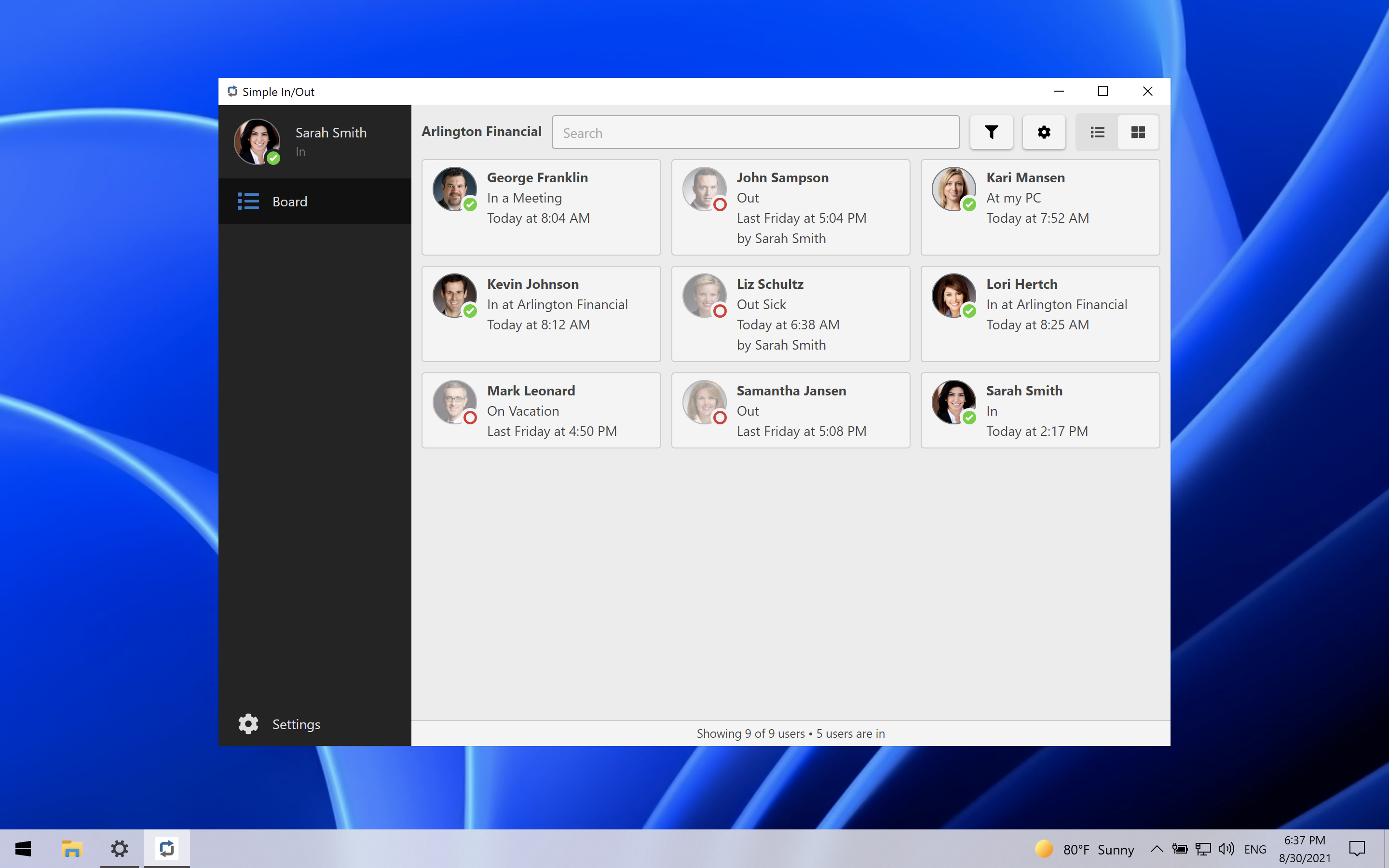
Today is a day we’ve been working towards for almost two years. After eight months of public betas, we’re proud to launch the new Simple In/Out Desktop for Windows and Mac.
We believe it’s the best in/out board we’ve ever built, with more power and customization options than ever before. For the first time, we’ve delivered a list view in our native desktop app. Like our web board, the list view on Desktop displays loads of user information in a small space. We’ve also reimagined our grid view, with more options for window sizes large and small. Both of these boards look right at home on your computer because we fully support Dark Mode.
Simple In/Out Desktop continues automatic status updates via your computer’s activity. We found the old automatic update system was too sensitive on Windows and too hard to understand on Mac. We’ve built the new automatic update system to work consistently across operating systems for the first time. We handle a multitude of circumstances much better, whether it’s putting your computer to sleep, closing the lid of your laptop, or even losing power altogether. We’ve also given administrators more control over comments, similar to Geofences.
Of course, we support our Notifications as first-class citizens on Windows and Mac. Whether you’re following users, receiving reminders, or utilizing safety notifications, Simple In/Out Desktop has you covered.
We’re offering the new Simple In/Out Desktop as a direct download from our website, simpleinout.com. No more app stores for our desktop downloads! Using enterprise device management software to mass-install Simple In/Out Desktop on your computers is easier than ever.
We’ve removed our old Windows and Mac apps from their respective stores. If you’re already using one of our old apps, nows the time to upgrade. In the future, we’ll be decommissioning the old apps.
We hope everyone loves Simple In/Out Desktop as much as we enjoyed building it. We can’t wait to add more first-class desktop features in the future.
Josh Slebodnik Joins the Simply Made Apps Team
August 19, 2021 by Brandon Medenwald

We’re happy to announce that Josh Slebodnik has joined Simply Made Apps as an iOS developer.
Josh graduated with an Associates in Applied Science from my alma mater in Detroit Lakes, Minnesota. He honed his skills on projects both for employers and in the freelance space, which translates to learning on-the-fly (a skill we covet here at Simply Made Apps). He’s a familiar face in the Fargo development scene.
As a member of our iOS team, Josh Slebodnik with be joining Josh Glover in developing the next wave of features for our suite of Simple In/Out iOS apps.
We’re thrilled to welcome another member to the Simply Made Apps team.
New Public Betas for Simple In/Out Desktop and Android
August 17, 2021 by Brandon Medenwald
The Simple In/Out Public Beta program has just received two amazing new app updates and we want to tell you about them. We’re very excited for feedback, both good and bad, about the latest changes we have planned for Simple In/Out Desktop and Phone.
Simple In/Out Desktop
Our new desktop app for Windows and Mac has been available in public beta since January. Today, we’ve launched our “release candidate”. Barring any late bugs, this is close to the final version that we hope to put out as 1.0 in the coming weeks.
The big new feature is automatic updates based on your desktop activity. We’ve built a brand new updating system to offer more control and predictability than ever before. Previous, Windows would check users in/out too frequently. Now, we have a consistent system in place that doesn’t rely so heavily on Microsoft’s definition of activity. We also allow administrators to control the comments left behind when using automatic updates, similar to our phone apps.
We’ve also added all three of our Notifications to the Simple In/Out Desktop beta for the first time. Now users can follow users and utilize safety notifications along with reminders.
We’re close to sunsetting our existing Windows and Mac apps, so feedback now is more important than ever.
Simple In/Out Android’s new user interface
For quite a while, we’ve been dreaming of ways to make updating your status within the Simple In/Out app on your phone more intuitive. We’ve always had a Status tab that users interact with, but this led to a few confusing situations. Some new users would mistake Quick Picks with their status history. They wouldn’t realize that tapping would perform a status update. Favorite Quick Picks were also easily lost because they were combined under the “Recents” list.
After considerable thought, we think we’ve cracked it. Today, we’re inviting our Android beta testers to try a new design. If our beta users like it as much as we do, it will become the new layout for all our phone apps on Android and iOS.
The big change is the elimination of our old tabs. Gone are the Status and Settings tab, replaced by one My Account tab. This new tab houses your status history, settings, scheduled statuses, barcode (if using TimeClock), and a way to update your current status. On both this new tab and the Board tab, we make updating your status easy. It’s a big change, but one we believe will make it easier to see your current status and perform status updates from the places you spend the most time.
We’re thrilled to give you a peek at what we’ve been working on over these past few months. We invite all our customers to join our Public Beta program and try our new apps today.
Schedule Simple In/Out Status Updates from your Calendar
July 6, 2021 by Brandon Medenwald
Today we’re launching one of the biggest feature requests in Simple In/Out history. Fresh out of our Public Beta program, we’re adding the ability to schedule status updates based on your calendar! This new automatic way to update your status joins Geofences, Beacons, Networks, and Desktop Activity as ways to always keep your board up-to-date.
With an industry-standard iCal URL from your provider (like Outlook, Google Calendar, etc), Simple In/Out can schedule status updates for you, which appear in your Scheduled Statuses for other users with permission to see. When the time comes, your current status will be updated on the in/out board.
Historically, the challenge has always been knowing which status to schedule appropriately. Simple In/Out’s calendar integration solves this by intelligently scanning the event’s summary looking for the magic words in or out. If found, the status is scheduled appropriately. If not, you choose which status is presumed when setting up your calendar.
You can see a video on the new calendar sync here.
To begin, head over to Simple In/Out’s website. If you need help finding your calendar provider’s iCal URL, we have instructions for some popular providers on our Help Center.
We’re excited to release this new feature for our Simple In/Out customers worldwide. We’re also excited for the other new developments we have in store this Summer.
Josh Glover Joins the Simply Made Apps Team
June 14, 2021 by Brandon Medenwald

We’re happy to announce that Josh Glover has joined Simply Made Apps as an iOS developer.
Josh graduated Summa Cum Laude with a Bachelor of Science in Computer Science and a minor in Mathematics from Minnesota State University right across the river from our Fargo offices. His aptitude for building clean solutions and solving problems strikes the balance we strive for every day at Simply Made Apps. I also have it on good authority that he makes for an excellent dodgeball partner.
As a member of our iOS team, Josh will be instrumental in pushing forward our suite of Simple In/Out iOS apps.
We’re thrilled to welcome Josh to the Simply Made Apps family.
Reminder Notifications come to Simple In/Out Desktop Public Beta
May 19, 2021 by Brandon Medenwald
Our Public Beta of the new Simple In/Out for Desktop has been met with excitement from our early adopters. Users love the newest way to view their Simple In/Out board. It’s the best board we’ve built to date.
The best may be yet to come, as we’re readying the last of the big features before the 1.0 launch. Today we have shipped the first Notification type: Reminders. Now you’ll receive reminder notifications right on your desktop computer.
Followed User and Safety Notifications will be coming soon. If you’re interested in participating in our Public Beta, head over and download the new app for Windows or Mac. You still have time to weigh in on Simple In/Out Desktop before we ship the final product.
Simple In/Out Desktop Available in Public Beta
January 25, 2021 by Brandon Medenwald
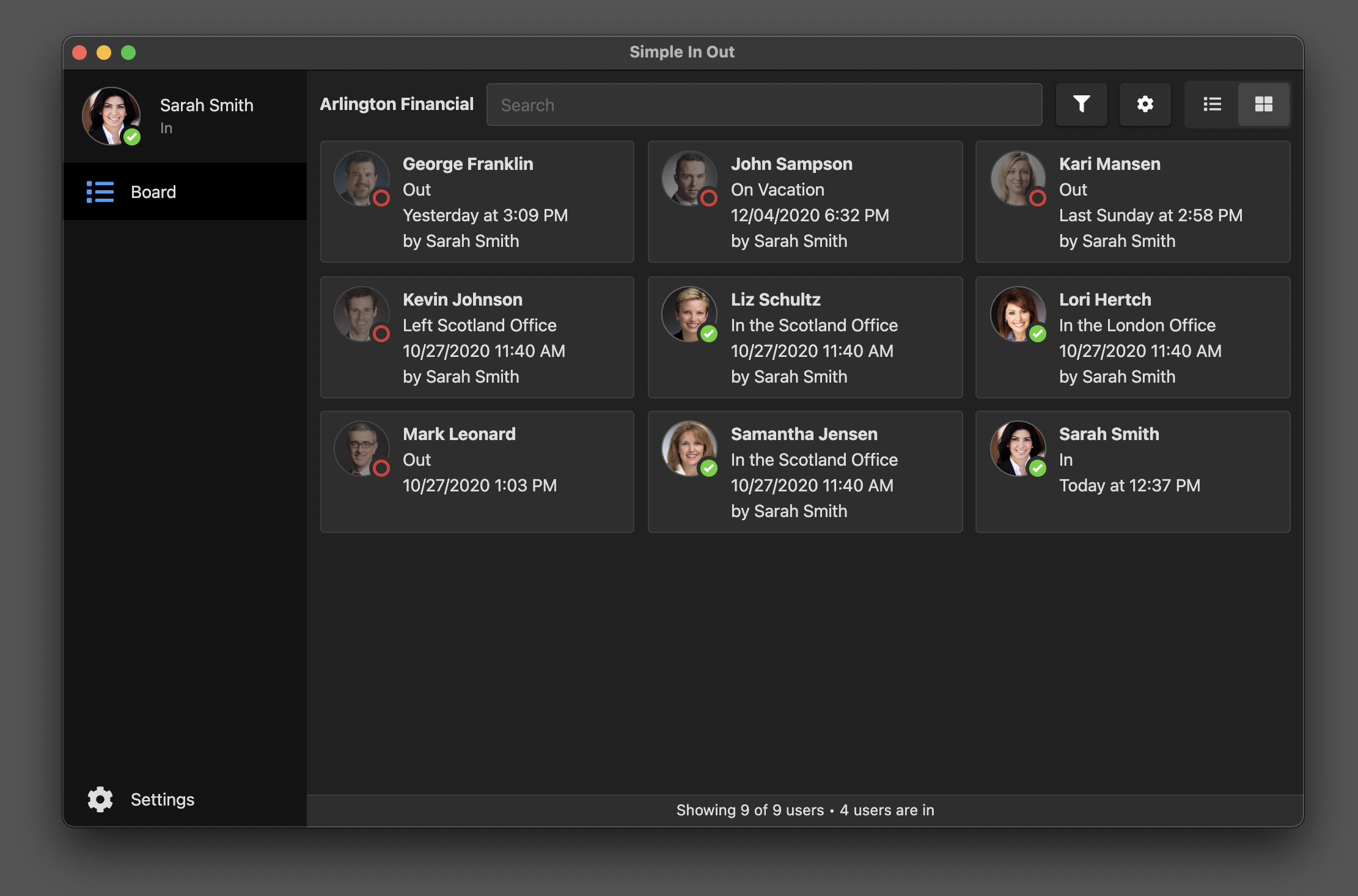
Last year, we published our plans for the future of Simple In/Out Desktop. Today, we’re excited to announce that the next generations of our Simple In/Out Desktop app for Windows and Mac are available for preview in our Public Beta program.
This Public Beta features the best in/out boards we’ve built to date. They offer more control over board presentation with a table view, control over image sizes, Dark Mode, and options for which details are displayed. These features allow your Simple In/Out board to fit in smaller places than ever before, while also looking great in fullscreen mode.
Power is on display as well. You can filter by more than one group and by status. We allow for complex sorting and for the first time our users can sort by status comments. Instant search by typing is available with no additional clicks required.
We’ve also included support for French, along with English and Spanish.
We’re working steadfastly towards the 1.0 release. We haven’t yet implemented a few key features, such as updating another user’s status, notifications, or automatic updates. Those features will be coming in future Public Betas. Once we’ve rounded out these features and collected feedback, we’ll replace our existing desktop apps with the new Simple In/Out Desktop.
If you’re interested in participating in our Public Beta, head over and download the new app for Windows or Mac. Let us know what you think. We’re eager to hear feedback and add great new features in the months to come.
