Scheduled Maintenance for Simple In/Out (December 31)
November 26, 2023 by Brandon Medenwald
Simple In/Out will be offline for database maintenance on Sunday, December 31st, for approximately 1 hour. We anticipate beginning at 2:00 am Central (US) time. During this period, the website will be inaccessible. All apps and integrations in the Simple In/Out ecosystem will report connection errors.
Most of our Microsoft Teams presence integrations will disconnect during this maintenance. Microsoft requires us to renew all Microsoft Teams presence integrations every 45 minutes (which is crazy). If your Microsoft Teams presence integration disconnects, you’ll receive an email from Simple In/Out to reconnect after maintenance concludes. We have been begging Microsoft to loosen this absurd requirement to no avail. We have no options until Microsoft sets their presence subscription times to match their other Graph services.
We don’t take the idea of downtime lightly. We are conducting this operation in the middle of the night during a three-day holiday weekend to minimize disruptions.
If you have any questions, don’t hesitate to let us know.
Single Sign On with Simple In/Out and Microsoft Entra
November 15, 2023 by Brandon Medenwald
Today is a day we have been working towards for over two years. We’re beyond excited to announce the release of Single Sign On through Microsoft Entra (formerly known as Azure ActiveDirectory).
For the uninitiated, Single Sign On (SSO) is a feature that allows your users to sign into their Simple In/Out accounts using the same credentials they use on our Microsoft systems like Outlook and Teams. Your users benefit by having one less username/password to remember. Administrators benefit by having total control over their user data and password policies (complexity, rotation, and multi-factor authentication).
We’ve extended our SSO support further by adopting user and group provisioning from Microsoft. Once configured, Simple In/Out will add users and groups directly from your Microsoft systems, eliminating the need to manage users or groups within Simple In/Out. When you use Microsoft Entra to add, deactivate, or delete a user, Simple In/Out will follow suit automatically. Simple In/Out is one less system you’ll worry about when managing your users.
Why was the SSO development cycle so long? After all, the benefits are tremendous. Simple In/Out boosts apps for phones, tablets, computers, and televisions. We also offer integrations with Slack and Microsoft Teams. Every authentication system needed a rewrite to support SSO. Simple In/Out TV was challenging as televisions do not have modern web browsers. Our SSO integration also supports photos because the Simple In/Out board looks much better with great images. Photos required an entire engine outside of SSO due to poor standards/vendor support across the industry.
Today, Simple In/Out supports Single Sign On via Microsoft Entra. We build our SSO support on mostly industry standards. Adding support for other vendors will be possible based on demand. Let us know if you have a different identity provider you’d like to use with Simple In/Out.
We’re also announcing new plans to accommodate this advanced feature and the ongoing support/maintenance required. Utilizing SSO requires a new Enterprise-tier plan. We’ve launched our new pricing page to display this information and break down the benefits of our plans. We’ve also moved our Calendar integration into our Pro-tier plans due to the demands on our systems to sync large calendars hourly.
Single Sign On support was the most popular feature request in Simple In/Out history. We know this feature will unlock workflows for our current and future customers around the globe.
Mike DeVine Joins the Simply Made Apps Team
November 8, 2023 by Brandon Medenwald

We’re happy to announce that Mike DeVine has joined Simply Made Apps as a web developer.
Mike graduated with a Bachelors of Science from the Rochester Institute of Technology. He’s spent over a decade honing his craft in web work as well as the artful aspects of digital development. Mike is also a gamer, something we seem to collect at Simply Made Apps.
As a member of our web team, Mike will be working closely with me on the exciting new projects we’re kicking off soon for both Simple In/Out’s website as well as our Windows/Mac app.
We’re thrilled to welcome Mike to the Simply Made Apps team.
Postmortem on the Simple In/Out Outage of September 1, 2023
September 2, 2023 by Brandon Medenwald
On September 1, 2023, just after 9:00 am Central Daylight Time, Simple In/Out experienced an intermittent outage lasting approximately 3 hours. During this time Microsoft Teams presence integrations were also disconnected.
Like the previous outage we suffered this Spring, this one was a confluence of events that ultimately land on us. For this, I’m sorry. While we cannot go back in time, we strive to learn from our mistakes at Simple In/Out and improve as an organization. Our customers deserve zero downtime.
Below is a technical explanation of what happened and our remedies in the interest of complete transparency.
What happened?
We’ve been rapidly shipping updates recently, setting the stage for our next new feature: Single Sign On. While we’re not ready to announce this new capability today, it’s nearing completion. In this rush, a database update caused a problem for a few customers. The database misalignment was not a big deal, but it forced us to look closely at our servers.
Unrelated, we shipped a new safety check to ensure smoothly-operating servers. This safety check noticed the database change and sent us a false negative: it reported servers broken that were running just fine. The false alarms began a chain reaction of bad reactive decisions until we discovered we were chasing non-existent problems.
What can I do?
No action is required unless using Microsoft Teams presence integration. Those users must reconnect their integrations here. Microsoft requires we contact them every 45 minutes concerning every Teams presence integration, so a persistent outage translates to Microsoft canceling all access.
What are we doing to stop this from happening again?
First, we have fixed the false positive check that caused us to react poorly.
Second, we will speed code deployments dramatically, ensuring any rollbacks take far less time. Faster code deployment will help stem further disconnects of the Microsoft Teams presence feature.
Speaking of Teams, we’re also attempting to convince Microsoft to amend their policies regarding Teams presence for more time before disconnecting. Microsoft allows anywhere from 3-30 days for all other resources, so while we’re not optimistic they will extend time regarding Teams presence we believe they can do so safely.
Thank you for reading, trusting us at Simple In/Out, and allowing us to serve you. We may have fell well short yesterday, but we’ll be better tomorrow because of our relentless pursuit in building the best in/out board on the planet.
Ending Support for Internet Explorer 11 and Edge Legacy Browsers
August 1, 2023 by Brian Pattison
The Simple In/Out website (www.simpleinout.com) will no longer support the Internet Explorer 11 and Microsoft Edge Legacy browsers starting September 5, 2023.
Microsoft has stopped supporting Internet Explorer 11 and Edge Legacy, so they’re no longer receiving important security updates. By supporting these old browsers, we’re slowing the adoption of modern, more secure web browsers.
Removing support for Internet Explorer 11 and Edge Legacy will speed up the development of the Simple In/Out website. We will no longer be required to spend the additional time needed to ensure that our front-end code is compatible with the old, unsupported browser engines.
Users who attempt to load the Simple In/Out website using an unsupported browser will be redirected to a landing page with instructions and links to download the latest version of Google Chrome, Safari, Firefox, or Microsoft Edge.
Simple In/Out Desktop Adds an Update Status Shortcut
June 29, 2023 by Brandon Medenwald
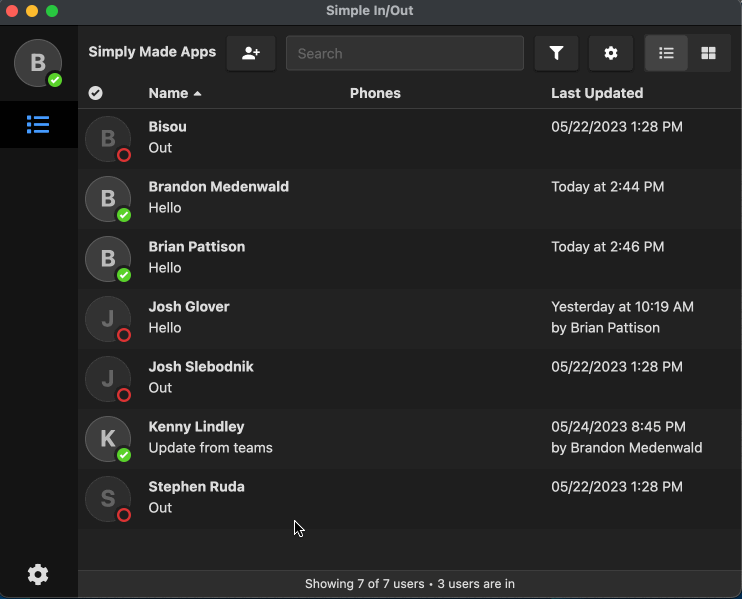
One of our design goals with Simple In/Out Desktop was to make it incredibly easy to update your status from anywhere. Of course, you can use our interface right from within Simple In/Out Desktop. We are particularly proud of our Taskbar menu (Windows) or Menubar item (Mac), which makes it easy to utilize Quick Picks anywhere on your computer.
Today we’ve shipped Simple In/Out Desktop 1.4.2, which adds a new Update Status shortcut you can invoke with Control-N (or Command-N on Mac). I have to say, it’s a game-changer for me and has made updating my status so much easier and quicker.
Before this new feature, users needed to click on their icon on the left-hand side to update their status with a custom comment. Now with a keyboard combination, users can update their status and return to work. No more hassle leaving what you’re currently looking at to update your status.
This new feature is a wonderful addition to Simple In/Out Desktop’s capabilities and comes directly from user feedback. If you haven’t tried it out yet, I highly recommend giving it a go and seeing how many clicks it can save you.
Improvements to Simple In/Out's Integration with Microsoft Teams Presence
April 24, 2023 by Brandon Medenwald
Simple In/Out’s integration with Microsoft Teams has become incredibly popular. Among these Teams’ features is the ability to update your Simple In/Out status when your Microsoft Teams presence changes. You can see a video on our Teams presence integration here.
Teams presence integration is game changing for users that spend all day inside Teams, but there have always been a couple of caveats. Because Microsoft doesn’t provide context about why your Teams presence changed, we must apply every presence update to Simple In/Out. While that’s typically desirable, it doesn’t work well if you also update your Simple In/Out status in other ways. An example is lunch, where you may perform a Simple In/Out status update with a great comment like “At lunch, back at 1pm”. But since you’re gone from your computer, Microsoft Teams comes along and steps on this nice comment with their presence information (like “Away”). All context is gone for all those looking at your Simple In/Out board.
Today we’ve changed the rules for how Teams presence changes are honored. Our goal is to allow Simple In/Out comments left by the user to be maintained longer. We want to encourage users to leave informative status comments and not lose them to Teams presence changes. If Microsoft tells us your presence is now “out”, we won’t update your status in Simple In/Out if you’ve already updated it to “out”. The same is true with “in” statuses.
With this feature change, users only updating their Simple In/Out status through Microsoft Teams presence will see no changes. For users that update their Simple In/Out status themselves, today’s feature change should preserve comments and allow users to utilize the Teams presence feature where they may have disabled it in the past.
Simple In/Out Desktop Gains User Management, Apple Silicon Support
March 15, 2023 by Brandon Medenwald
Yesterday we released Simple In/Out Desktop 1.4. With this release, we’re bringing two new features to our desktop application: user management and Apple Silicon support.
User management exists in almost all of our apps (the exception being Simple In/Out TV). Now Simple In/Out administrators can add, update, archive, and delete users entirely from Simple In/Out Desktop. With these new features, we celebrate the addition of the last actions you could perform in our earlier desktop apps.
For Mac users, Simple In/Out Desktop 1.4 supports Apple Silicon. If you own an M1 or M2 processor, Simple In/Out Desktop will feel noticeably faster. As an Apple Silicon customer, I enjoy launching Simple In/Out Desktop to admire the limited number of bounces in the dock. The difference is dramatic.
We know all users will enjoy these new features and improvements.
Postmortem on the Simple In/Out Outage of March 6, 2023
March 7, 2023 by Brandon Medenwald
On March 6, 2023, at approximately 9:30 am Central Standard Time, Simple In/Out experienced a 5-hour outage. Our website was largely unavailable, and our various apps experienced errors. Microsoft Teams presence integrations were also disconnected.
Yesterday was the second-longest outage in our history, rivaled only by the so-called “Netflix” Christmas Eve outage of 2012.
First, allow me to offer an apology. Unlike other outages, this one was entirely our fault. We know many customers use Simple In/Out for mission-critical tasks. Yesterday we let our customers down. We’re sorry for the disruptions during your Monday.
Below we’ll break down what happened, how we resolved the situation, what you can do, and what we intend to do to ensure this doesn’t happen again.
What happened?
As many may have guessed, this was related to the new Quick Picks update we shipped the night before. The update included a shift in how we keep a user’s status visibly current on both the web board and the Microsoft Teams’ Status tab.
A bug in this code made this operation more expensive on our system than anticipated. Another bug deployed simultaneously caused this expensive code to loop in an unanticipated place. Combined, these two bugs would cause an enormous load on our systems. We design our systems for such things, so Simple In/Out worked great for the first 17 hours.
All this changed when we deployed an unrelated bug fix Monday morning. Any time we deploy changes to Simple In/Out, we do so one server at a time. During deployments, we’re always one server short-handed. A non-issue every day but yesterday due to these bugs stressing our servers. This little one-line-of-code unrelated bug fix became the straw that broke the camel’s back.
What followed was a total system collapse. The web servers were overwhelmed with internal requests and started rejecting requests they could not complete promptly. These error responses led to our load balancers disconnecting servers due to too many errors. Next, our DNS provider realized we were throwing excessive errors at our customers and moved to protect us, which led to what many customers saw: scary DNS error pages.
How did we fix it?
We solved these issues by working with our hosting providers to identify bottlenecks (CPU) and spool up more resources. Adding more servers sounds like an easy solution, but we couldn’t definitively say more resources was the solution and wouldn’t worsen the situation. It took most of our outage time to identify the resources impacted. Once we identified the two software bugs that were the real culprits, everything made sense. Fixing those bugs restored the typical workload to our system.
What can I do?
No action is required unless using Microsoft Teams presence integration. Those users will need to reconnect their integrations here.
What are we doing to stop this from happening again?
We will establish more rigorous requirements for new features that increase our server traffic. We will explore more anomaly detection to catch traffic increases that are extraordinary or outside of our typical ebb and flow. We will also add new requirements when taking a server out of rotation during peak hours.
I hope the above deep dive into our operations provides the context behind this outage. We are firm believers in communication and transparency at Simple In/Out. Our worldwide customers trust us, and we work hard every day to maintain that trust. While we failed our customers yesterday, we’ll do our best to ensure it doesn’t happen again.
New Quick Picks Launch for Simple In/Out's Website and Teams
March 5, 2023 by Brandon Medenwald
Quick Picks are a core feature, one present during Simple In/Out’s debut back in 2011. Users can, with a single click, set both their status and comment to add valuable context to their in/out board. Quick Picks also improve consistency in updates for reporting purposes.
Our Quick Picks feature has been changing over the past 16 months. We started this transition with Simple In/Out’s app for Android. Simple In/Out Desktop followed as well. Today, our new status update interface comes to simpleinout.com and the Simple In/Out integration for Microsoft Teams.
These changes begin with a new control for updating your status and typing a comment. The old radio buttons have been replaced with a control showing the in/out symbol. This control is now the default status update control, consistently everywhere you can perform a status update.
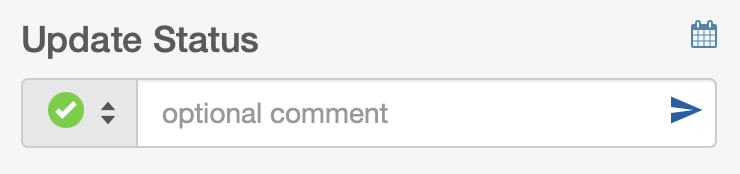
Our new Quick Picks interface separates Favorites from Recents. Previously, Simple In/Out had one list containing your favorites and recent updates. This led to confusion because users could only hide a Quick Pick from the list until they next updated their status. Favorites are now 100% curated by the user and the organization. Recents are now in a separate list and are only curated by Simple In/Out. This is the best of both worlds: a Quick Picks list entirely curated by users and a Quick Picks list automatically populated with relevant options.
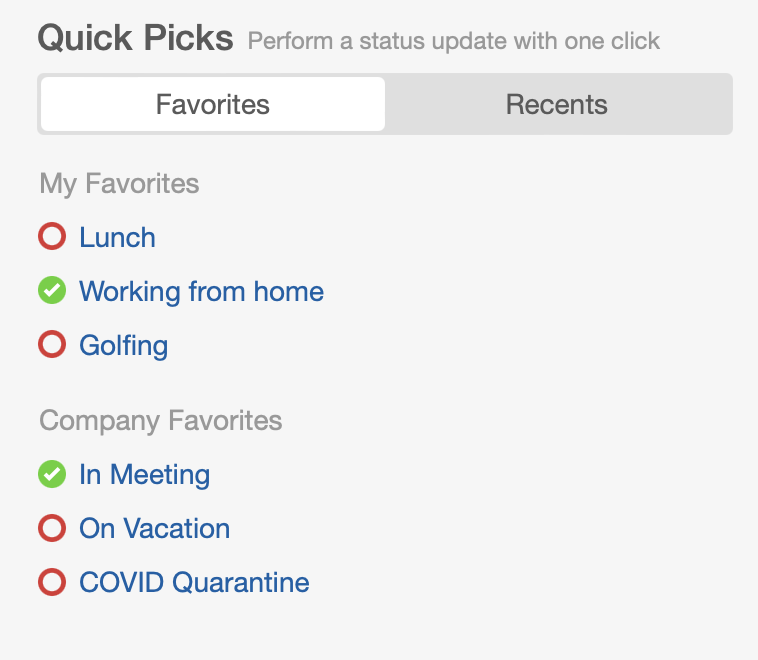
In addition to this new status update interface within our Microsoft Teams integration, we’ve added your current Simple In/Out status to the Status tab. No longer will users need to head back to the Board tab to see their Simple In/Out status.
We have only one more application to update with these new interfaces: Simple In/Out for iOS. We’re hard at work and will ship this change to all iPhone users soon.
