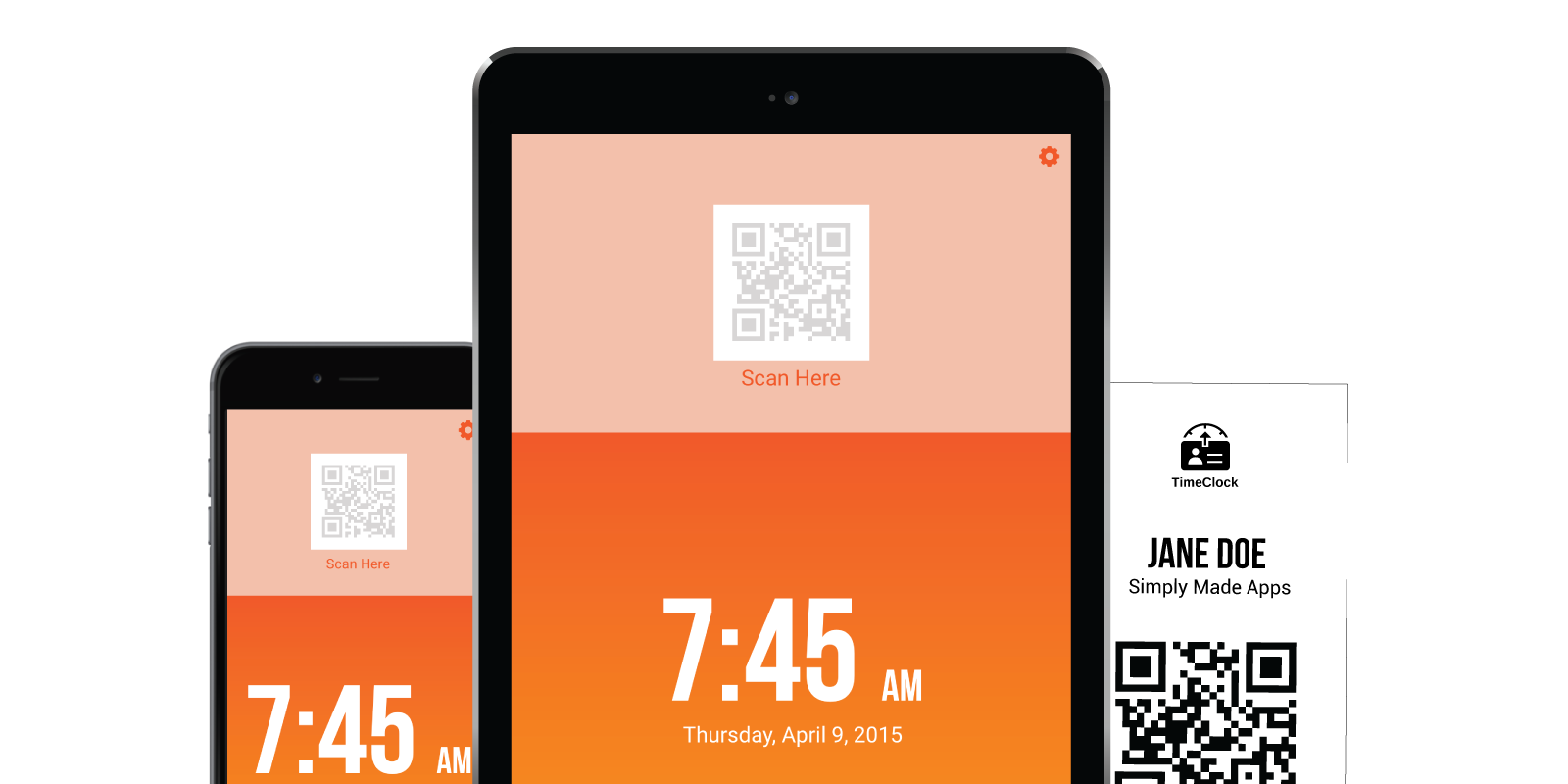Simple In/Out announces TimeClock, an app for your users to punch in via company badge
April 14, 2015 by Bill Burgess
We are happy to announce that Simple In/Out has a new companion app, TimeClock. Customers have been using Simple In/Out as a makeshift timekeeping service for years. They have had to live with a few shortcoming and sacrifices to make it work this way, but has performed pretty well given that it was never really intended for this. Over the years we have added reports and the ability to edit past statuses, recently we added all new permissions to control who can update their status, and today we released TimeClock.
TimeClock works like any other timekeeping app or hardware. Every user gets a badge with a barcode (printable from simpleinout.com or directly from the app via AirPrint enabled printer) and can scan to clock in. Admin users can customize user permissions so they can only change their status (or clock in) on the TimeClock app or allow users to continue to use Simple In/Out as they have before. We have given the power to every customer to decide which way works best for them. Simple In/Out is a flexible and easy as ever.
TimeClock is a Universal app that runs on any iOS 8 device. Need to have people clock in on the road, use your phone. Want to have a central place to clock in at the office, install an iPad with TimeClock on it and you are good to go.
For those that have followed our blog and website, TimeClock was codenamed Project Augusta. All of our big projects get codenames named after famous golf courses. We were happy to coincide our release with the kick off to the Masters Tournament this year, which is reflected in our app screenshots. Note the time and date for our screenshots was the inaugural tee time for this years tournament. We are big golf nuts here and thought it was fitting that our project was finally completed and in time to make the tournament.
We hope you will enjoy the new app. If you have any questions or feature requests, we’d love to hear from you. Tell us what you think. We are already thinking up new code names for new projects. We are already up to the letter D. Doral maybe? Guess we’ll see.
Simple In/Out Ships for Windows Phone
April 10, 2015 by Brandon Medenwald
We 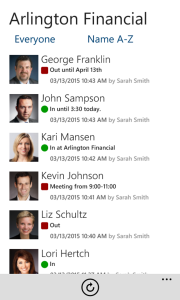 receive a lot of requests here at Simply Made Apps for our flagship product, Simple In/Out. Over the years, one of our most requested features has been bringing Simple In/Out to other platforms.
receive a lot of requests here at Simply Made Apps for our flagship product, Simple In/Out. Over the years, one of our most requested features has been bringing Simple In/Out to other platforms.
We’ve had a Windows 8 Desktop app for some time now. With the release of Windows 8.1, Microsoft has allowed for the first time ever built-in OS support for Geofences, our signature feature. With that, we went to work to test if it worked well enough for our purposes. Today, we’re happy to announce we’re releasing the first version of Simple In/Out for Windows Phone.
While this version of Simple In/Out doesn’t supporting everything currently in our iOS/Android apps, we believe this is a solid start. With more demand, we’ll add features over the coming year. We don’t yet support Push Notifications or Beacons, but with Geofences supported, this app will be incredibly useful to the majority of our users.
For our Windows Phone folks, we say “Welcome to Simple In/Out”!
New Permissions Arrive to Simple In/Out
March 30, 2015 by Brandon Medenwald
Unknown to most, this weekend was a big weekend for Simple In/Out. We shipped some big structural changes, including brand new per-user permissions. This is a solution to a lot of requests we’ve had over the years, as well as some new things we wish to do with Project Augusta.
The most often cited use case for these permissions is the dead-beat employee. Many organizations love Simple In/Out, but they worry about the one user that spoils it for the rest by not being honest with their updates. Traditionally, we’ve always advocated for hiring only honest employees. However, there are certain industries where this is more difficult.
Starting today, an individual can be set to no longer have access to update their own status. If this happens, they can still log into the apps and the website, but the can no longer use Geofences, Beacons, or Quick Picks/Custom Status Updates. Instead, the user can only change their status via an admin-logged-into tablet device running FrontDesk, or have a user with the ability to change other people’s statuses do it for them. This change will allow organizations to restrict their staff to only interacting with the FrontDesk app at the office, while still allowing them to access the rest of what Simple In/Out offers.
Another use case is having a user with the ability to update other users’ statuses without having to be an admin. For many of our customers, this is a receptionist or manager who can update folks that may not have updated themselves. In the past, that user also had permission to add/edit/delete users, Geofences, billing information and more. Now, this can be managed much easier.
This is just the beginning of what will be a very busy Spring for Simple In/Out. We have a lot of great new things coming soon.
Product Tease
March 27, 2015 by Bill Burgess
Quick peek at our brand new app icon. Project Augusta coming soon.
New Feature: Longer Status Messages
February 13, 2015 by Bill Burgess
We are happy to announce a brand new feature to Simple In/Out today. Starting today with the latest updates to our mobile apps (and FrontDesk apps) you can now enter custom status messages that extend up to 50 characters. A 66% percent increase in characters. This extends from custom status messages to longer Geofence and Beacon names. We have had this request for a while, and we are happy to be able to deliver on this much requested feature.
Making longer status messages wasn’t as easy as allowing 20 characters more and done, it required some pretty good sized renovations across all of the apps to make sure none of those longer status messages got clipped or chopped off. The entire iOS app was overhauled to use Autolayout (Apple’s latest technology for dynamically resizing information on the screen) as well as support for Dynamic Text. Simple In/Out for iPhone now responds to your default text size (specified in your system settings) and will display text in whatever size you tell it to. It isn’t much to everyday users, but is a nice touch for users that like text really big or really small. We are happy to accommodate. Our Android users have this to some extent as well.
As always, all of our updates included some minor bug fixes. Some notable iOS bugs fixed are:
- Some crash related bugs
- Fixed some orientation issues on login and account creation screens
- Push Notification retry buttons now working
All of these changes are available today across our entire suite of apps. As always, thanks for using Simple In/Out.
Announcing Simple In/Out TV
December 22, 2014 by Brandon Medenwald
For quite a while, we’ve fielded questions from our users for the best way to display Simple In/Out to visitors and the general public. We have lots of options, like FrontDesk, Full Screen Mode and Public Links on our website, and even support for Panic StatusBoard. We featured all these methods in a blog post last summer. However, we’ve always thought there could be a better way still to get great looking information up onto television screens without the dedicated computer hardware.
Today, we’re thrilled to take the wraps off of a project we’ve had in the works for some time now. We are calling it Simple In/Out TV. Here’s how it looks:
Known internally as Project Carnoustie, Simple In/Out TV is a gateway to your Simple In/Out board you can access right on your television. It’s built for Android TV, which means it works today with Google’s Nexus Player. In the near future, it will be able to run natively on great TV sets from partners like Sony, Samsung, and Sharp (more almost certainly will follow). This means in the future, all an organization will need to have great looking employee presence views in their office is a TV off the shelf and a Simple In/Out account.
Since organizations come in large and small sizes, we’ve added a bunch of customizability in from Day One. We support 4 different “card” sizes, ranging from big photos to just the names. We have customizable scrolling to cycle through the list for large organizations. We also support a few background images. And, since Simple In/Out now supports adding user images from all the popular social media sites, it’s never been easier to make your Simple In/Out data visually appealing.
We’re incredibly proud of the way Simple In/Out TV has turned out. Stephen Ruda knocked development out of the park, with some of the sparse development information we had access to. This is also the first project visually designed by our newest employee Mara Paulson.
So, if you have a Nexus Player, or needed a reason to go buy one for your office, download Simple In/Out TV from the Google Play Store today!
Big changes for mobile apps in Simple In/Out
December 15, 2014 by Bill Burgess
We have a big release available today for our mobile users on iOS and Android. There are several new features in the latest update, but 1 in particular brings some big changes to how Geofences will work going forward.
One of the biggest changes that users will notice is that you can now change your avatar image. You can now change your profile image to use your Facebook, Twitter, LinkedIn, or Google+ profile image. We still support Gravatar for our default images. To change your profile picture, just tap on the profile picture under User Profile in the Settings page. Permission needs to be granted to access the profile image, but we don’t make any posts or updates to your accounts.
The biggest change to Simple In/Out is how Geofence status updates are handled. This has been the biggest request we’ve had for Simple In/Out in the 4 years of doing business. When you manually update your status, say “At the Dentist back at 3”, you want that status to stay until you are back. If you have Geofences enabled and you leave, that status get overwritten by “Left the Office”. Dentist status forgotten forever. Today, your status will never get overwritten by a Geofence. So your custom status messages are safe when you leave a Geofence.
If a status message gets skipped due to a potential overwrite, we will notify you via notification with the ability to update directly from the notification. So if you think the Geofence update should apply, just pull down (or swipe left on notification window) to update your status. This is also a new feature we’ve made available to our iOS 8 users. Dynamic notifications. If you trigger an error or overwrite notification, you can retry or update right from the notification without having to open the app. This should make retries and updates even faster.
Finally, our iOS users will have an on-boarding process. New users will be able to quickly add users, Geofences, and Push Notifications. This should speed up the process of getting your account ready for use. Existing users can check it out from settings, under Quick Setup.
If anyone using Simple In/Out has questions about the new changes to the app, please let us know. This is a big update for our users and we think everyone is going to love the new behavior. These updates should be available today from your respective App Stores.
iPhone 6 and 6 Plus support for iOS Users
November 14, 2014 by Bill Burgess
Today, update 7.1 goes live for Simple In/Out users. This update brings a ton of new changes for Simple In/Out users. Especially our users that upgraded to the new wave of iPhones a couple of months ago.
We spent a lot of time making this latest version fully compatible with the new devices. That means we had to go over every screen and make sure it stretches, fits, and rotates correctly to handle every pixel. Because of all this work to make things work for a bigger phone, we thought, why stop there. So we went all the way and added support for iPad as well. We have had lots of users ask us for a version of Simple In/Out that runs on an iPad, but doesn’t have those black bars around it. We are very happy to announce Simple In/Out is a Universal app and will run on all compatible devices for iOS 7 and 8.
As great as support is for bigger phones and iPads, we didn’t just stop there. We added a bunch of new features to make using Simple In/Out even better.
– We added support for the 1Passsword extension. If you use 1Password, you can use the extension to log in or create an account. It makes logging in super fast and super secure. (iOS 8 users only)
– Updated placeholders for user images. We removed the Mystery Man icon in favor of a placeholder with the users initial. It looks great. This is also just the beginning for some much bigger avatar changes we have in store. So stay tuned.
– Lots and lots of bug fixes and optimizations.
– Added a hidden tap gesture to the Beacon page to reveal information about them. Used for debugging and adding new Beacons.
– Lots of iOS 8 specific changes to make sure the app runs great.
We are very happy with the work we put into this build. We have been updating Simple In/Out for a lot of years, coming up on 4. We promise not to rest on our laurels and keep adding features you request. If you keeps sending in suggestions, we’ll keep working to make them happen. The update is live, so get it today from the App Store.
Full Screen Mode: Now with Custom Colors
November 8, 2014 by Brandon Medenwald
Happy Saturday to our users around the globe. Just a bit ago, we rolled out a little weekend surprise: allowing custom colors for the Full Screen Mode on simpleinout.com. Now, any company admin can choose the background color (and text color) of the Full Screen Mode to help brand their big displays in their office, their intranet, etc. This change apples to both our Full Screen Mode and the Public Links.
One of the most powerful features of Simple In/Out is the ability to use our API to do all sorts of amazing things. Many developers use this to build custom displays and dashboards, which are amazing to view. But there were other folks that just wanted a bit more customizability without having to build new software. We hope this small change really helps Simple In/Out blend into your Full Screen use case.
Keep an eye on this blog, as we plan to knock off a couple big feature requests in the near future with our next big release. 🙂
Simply Made Apps Hires Mara Paulson
October 27, 2014 by Brandon Medenwald
 Today, we’re excited here at Simply Made Apps to welcome the latest member of our expanding team. Mara Paulson has joined Simply Made Apps as our lead designer.
Today, we’re excited here at Simply Made Apps to welcome the latest member of our expanding team. Mara Paulson has joined Simply Made Apps as our lead designer.
For those keen observers out there, you may have noticed our website has changed a bit. Over the summer we hired Stephen Ruda to head our Android development efforts (which has resulted in a lot of great new features for our Android app and a new Android version of FrontDesk). We’ve also given our Marketing intern Bisou a raise of several more walks around the office a week.
Mara is a classically-trained designer with a BFA in Graphic Design from Minnesota State University Moorhead, with a minor in Graphic Communications. She will help us streamline our products, including design work for our codename projects that are still under wraps. In fact, her first task will be working on Project Carnoustie, which we’re hoping to wrap up in the next couple of weeks.
We’re thrilled to have Mara here and can’t wait to put her design talents to good use.