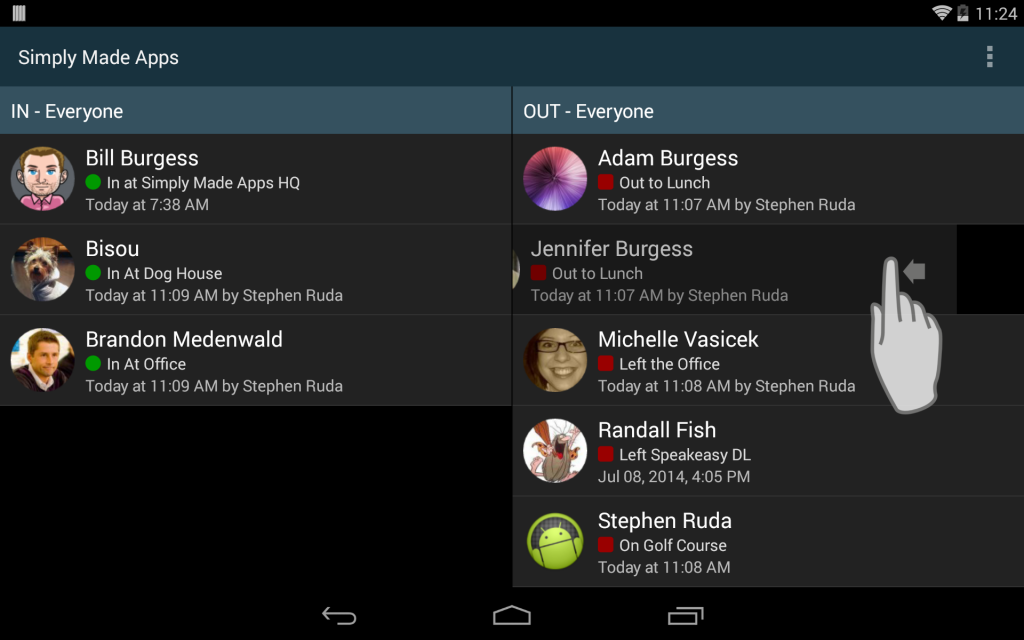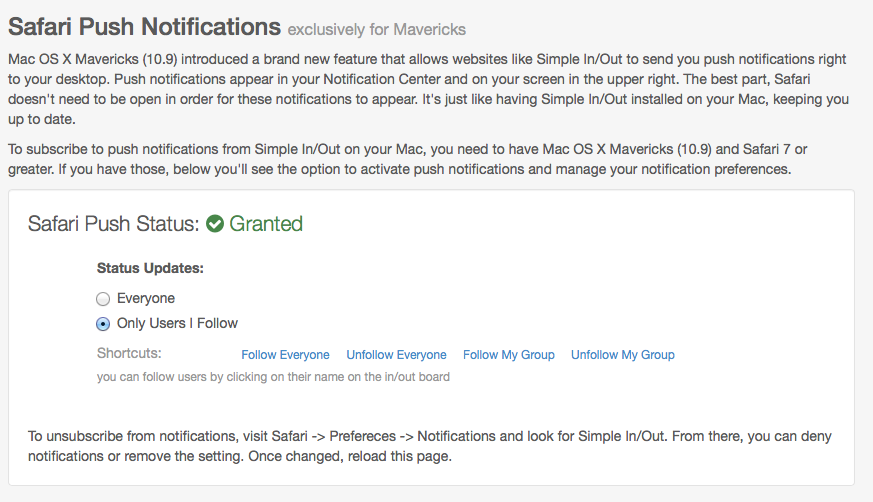Simple In/Out 7 is Here!
September 15, 2014 by Brandon Medenwald
Today, we’re incredibly proud to announce a big update to Simple In/Out. Simple In/Out, the best electronic in/out board anywhere, has now hit version 7. Thanks a ton to our loyal users and the team here at Simply Made Apps for spending the last few months putting this great release together.
What’s new in Simple In/Out 7? We’ve made some bug fixes and other small features, but here are the big 3.
Feature #1: Support for hardware Beacons
For about a year now, we’ve supported using Apple’s iBeacons in Simple In/Out using our iPad app FrontDesk. This summer, when we rewrote our Android app, we supported an open Beacon standard there too, which allowed them to work together. However, you still needed an iPad running FrontDesk in the foreground in order to use this excellent feature.
With Simple In/Out 7, we’re changing all that. Starting today, you can order Beacons right from our new Simple In/Out Store. These Beacons, starting as low as $29 a piece, plug right into a USB port and broadcast up to 30 meters away. Using these inexpensive little Beacons, Simple In/Out can be accurate with check in/outs regardless of the location and what Apple/Google know about your area’s cell towers/wifi hotspots. Because Beacons are based on Bluetooth, they allow for much smaller areas than Geofences. They also can be stringed together to cover larger areas.
When you purchase a Beacon from us, we’ll preconfigure it with a name you choose and ship it to you for free. Simply plug the Beacon in once you receive it and you’re all set. For anyone who has tried Simple In/Out and the area they operate in just doesn’t work well for Geofences, this is the answer. And, we support this in both our iPhone and Android app immediately today.
Feature #2: Add users from Address Book
Over the years, we’ve received many requests from users who’d like to speed up the process of adding users to Simple In/Out. This is especially true of new users, many of which have to add 100 people right out of the gate. To that end, we’ve made two important changes.
First, we’ve removed the need to choose a new user’s password right away. This removed 2 fields that had to be filled when adding a user and it is far more secure. Now, your new user will receive an email with a link to choose their own password to complete the sign up process.
Second, and because of the first, we’ve now integrated with the Address Book in your iPhone and Android device to allow you to bulk add users. With a single tap on a name in the list, you can immediately add users without any typing whatsoever. This is a major improvement, but even better for large organizations that use a service to add all the employees to each other’s address books. With a bunch of taps, you’re in/out board is populated with new users and ready to go.
Feature #3: Board Search
This is a change that will really come in handy for any organizations with more than a single screen of users. Now you can search right from the board view for users, allowing you to quickly find the status of a single person without having to scroll and hunt. You can also tap on that person, allowing you to place a call or send an email quickly. For those using Simple In/Out as a company directory, life just became a lot easier.
I hope everyone enjoys these great new features in Simple In/Out 7. We’re excited to see our users put these new features to good use.
New Video: GeoFence 101
July 23, 2014 by Michelle Vasicek
GeoFence technology is pretty cool
It means your phone can automatically update your status when you arrive at or leave a location. Whether you’ve just discovered Simple In/Out or are a long-time user, here’s a video you can watch to learn more about GeoFences.
This video will teach you
- How GeoFences work
- How your privacy is protected when using Simple In/Out
- How to set up and enable a GeoFence
Ready to give GeoFences a try?
We Made an Android Version of the FrontDesk App
July 21, 2014 by Michelle Vasicek
Android, users – can you feel the love?
We recently rewrote the phone app from the ground up and added support for push notifications. And now we just published another brand new Android app for you in the Google Play store!
We’ve had more than a few requests to make an Android version of our FrontDesk app
And today we’re excited to announce that we’ve done just that. You can use it with any tablet running Android 4.0 and later.
It’s basically the twin sister to our FrontDesk app for iPad; if you’d like to check out all the details, just head over to the FrontDesk page on our website.
Here’s a little sneak peek at what it looks like
We also added themes to the app so you can flip between light and dark themes. We’re partial to the dark theme – the white text really stands out against the dark background!
What are you waiting for?
Grab your tablet and download FrontDesk for Android in the Google Play store now.
Simply Made Apps Behind the Scenes: Paintball
July 9, 2014 by Michelle Vasicek
Earlier this spring, BNG Holdings invited Simply Made Apps and a few other local companies out for an afternoon of paintball. A fun time was had by all.

For one game, they had each team form a line and face the opposing team. (You can tell by the slumped shoulders no one was very excited for this.)

We were to take aim and shoot once on the count of three. If you got hit, you were out. Everyone left standing took a step forward and played again.

Very quickly I (Michelle) found myself the only one left standing from my team. I am eternally grateful to this kind sir for his service as a body guard.
—–
Thanks to Valley Paintball for the splendid photos.
We shipped a big Android update today!
July 8, 2014 by Michelle Vasicek
Simple In/Out for Android version 6.0 is now available
As you may know, we released a brand new Android app last month. Since then, our developers have been working hard adding features and making some finishing touches. For the first time ever, our Android app has a feature list that is up to par with our iOS app. And we are pretty thrilled about that. 🙂
The biggest, most exciting thing we added was…*drumroll*…
Push Notifications
We couldn’t be happier to make push notifications available to our Android users. Admin users can now register to get notified when other users are updating their statuses. They are disabled by default so you aren’t getting app spammed with notifications right off the bat. Under Settings, you can enable notifications and select which users you’d like to get updates for.
You’ll also be able to see custom push notification history. This shows the last 7 push notifications you received in the notification center. It can also be cleared directly from the notification.
What else is new?
Along with a few bug fixes, we also made some UI changes to the profile and GeoFence pages.
What are you waiting for? Head over to the Google Play store to download the new update today!
It’s here! The new Simple In/Out app for Android
June 10, 2014 by Michelle Vasicek
The wait is over.
A few weeks ago, we announced our new Simple In/Out Android app was open to beta testing. As of today, it is officially available to download in the Google Play store.
It’s not just improved; it’s entirely brand new.
As you may know, we had an update to our Android app but after getting it about done, we realized it still suffered from many problems that were just unacceptable. So, we decided to completely rewrite the Android app from scratch. That sounds daunting (and it kind of was), but we felt that this was absolutely the right decision.
With this new rewrite, we focused on the latest and greatest, which allowed us to use some really great new tools Google has made available.
What’s new?
In the old app, the GeoFences worked perfectly fine for some users, but for many they only worked some of the time, if at all. The accuracy of the GeoFences in the new app should be significantly improved.
The old app was also a bit of a battery-sucking vampire. With the new app, GeoFences can be on 24/7 with little to no effect on battery life.
–
P.S. A huge thank you to all the beta testers who have been test-driving the new app and giving us feedback over the last few weeks. You're the best!
Simply Made Apps WWDC Keynote Party
May 27, 2014 by Bill Burgess
We are having a small get together at the Simply Made Apps HQ to watch the upcoming WWDC Keynote. Everyone that cares will be watching the keynote from their desk at work while they eat, why not come by the office and watch it with good company and free lunch. We will be having pizza and refreshments. Just RSVP through Eventbrite and we’ll see you next week.
http://simplymadeapps.eventbrite.com
Simple In/Out for Android Public Beta
May 20, 2014 by Brandon Medenwald
At long last, it’s finally arrived. Today, we’re super excited to announce beta testing for our brand new Simple In/Out Android app!
What’s this new Android app all about? Simple In/Out has been available for Android since the beginning (in fact, we had our Android app out before the iPhone app hit the store). We have two apps in the store, one targeted at old Android 2.x phones and one meant for Android 4 and up. But, over the last year our Android apps really began to show their age. The interfaces were dated, the GeoFence implementations are not up to our standards and the battery life on old handsets is an issue.
We’ve had many discussions both internally and with our customers to determine how best to offer an optimal experience to Android users. We tried patching some bugs, redesigning some interfaces, reworking GeoFences; but at the end of the day we still weren’t satisfied. We debated further and we knew exactly what we had to do. We had danced around the idea but now it was clear as day. We needed to start over.
So, today’s Android public beta app isn’t just improved, it’s an entirely new application. We rewrote everything from the ground up, focusing on the latest and greatest. This allowed us to use some really great new tools Google has made available, including the latest interface standards Android has to offer. This means both battery life and GeoFence accuracy should be significantly improved. The interface should look right at home on your latest Android phone. Best of all, we now have a solid base to rapidly iterate on, allow us to bring even more of our industry-first in/out board features from iPhone to our eager Android customers.
The Android Public beta doesn’t yet have all our features, but the major ones are all present and accounted for. We’ll be taking feedback and adding features over the next several weeks on our way to a final release.
If you’d like to participate and get the latest Android app, simply send us an email and we’ll get you the app. We’ll take as many folks as we can.
—
PS: Thanks to all our Android customers who have waited patiently for today. Your trust is invaluable to us, we hope you really like what we’ve been working on.
Edit Past Statuses in Simple In/Out
April 6, 2014 by Brandon Medenwald
Coming hot on the heels of our big 6.0 release that included Push Notifications, I’m excited to announce that we’ve just shipped another major feature enhancement for Simple In/Out. Starting today, you can edit previous statuses.
Editing previous statuses has been a request we’ve heard from several of our customers. While Simple In/Out is primarily used to let you know where your people are right now, we’ve had reports for years that allow you to see where your people were. While this is useful to answer questions like “where was Johnny last Tuesday afternoon?”, several of our customers would like to use those reports for payroll purposes. The only thing stopping these users has been being unable to go back and make changes when someone forgets to check in/out.
Now, you can make changes to the past with only a few clicks. From the 7 Day History or our reports like the Daily Timeline or the Time Card report, you can click to edit a user’s past statuses. You can insert new statuses to make up for the user missing a check in/out. You can also delete errant statuses that shouldn’t have been made.
One of the biggest challenges in allowing admins to delete statuses is historical accuracy. Once you’ve deleted a status, how do others know that something sinister didn’t occur? To aid this, we’ve created a brand new report, the Deleted Statuses report, which is available to all admin users. This report keeps track of all the deleted statuses, showing what was deleted, when it was deleted and which admin did the deleting. This way, if a user complains that their data has been tampered with, it’s now easy to find out what happened and who may be responsible.
We hope our users who wanted more control will really enjoy this. Simple In/Out is now ready for your payroll needs.
Simple In/Out Supports Safari Push Notifications on your Mac
March 27, 2014 by Brandon Medenwald
First, thanks a million to all our customers who have emailed us over the past week thanking us for Push Notifications. It’s incredibly gratifying to hear from happy customers. After using Push Notifications ourselves over the last month or two internally, we can attest to how amazing they are. Combined with GeoFences and iBeacons, it just works in a way that feels like magic.
One of the features we also launched this weekend that was a bit overshadowed was support for Safari Push Notifications as well on Mac OS X Mavericks (10.9). Just like our Push Notifications on the iPhone, you can receive notices that your users have updated their statuses right on your Mac desktop. Just like other notices in Notification Center, they slide into view from the upper right of your screen. Best of all, you don’t even need your web browser to be open for them to work. Also, you can click on them and instantly be taken to a web browser with your entire Simple In/Out board right in front of you.
To enable these right now, just log into Simple In/Out using Safari on Mac OS X Mavericks, and then click Settings -> Safari Notifications. From there, you’ll need to give us permission by clicking a button. After that, you’re good to go. You can, just like the iPhone, follow everyone in your organization or just particular users. We even have a few shortcuts to make this easier to set up.
If you wish to follow/unfollow a user, simply click on their name on the main in/out board and in the dialog that comes up, there will be a button in the lower right for following/unfollowing. It’s really that easy.
These Safari Push Notifications are available by the same rules as those for the iPhone. By default, they are available to admin users only, but can be given to everyone or no one depending on how your organization chooses to have their preferences set.
We hope you enjoy this, we feel it’s a real game changer.