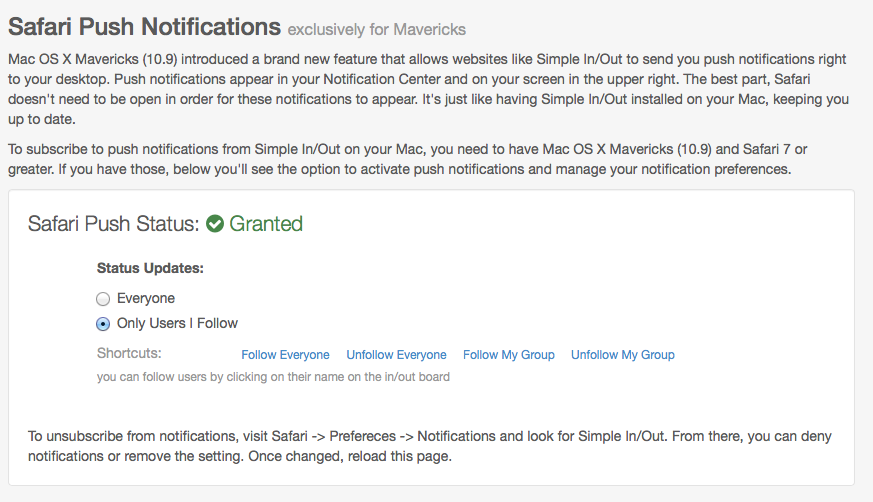Simple In/Out Supports Safari Push Notifications on your Mac
March 27, 2014
First, thanks a million to all our customers who have emailed us over the past week thanking us for Push Notifications. It’s incredibly gratifying to hear from happy customers. After using Push Notifications ourselves over the last month or two internally, we can attest to how amazing they are. Combined with GeoFences and iBeacons, it just works in a way that feels like magic.
One of the features we also launched this weekend that was a bit overshadowed was support for Safari Push Notifications as well on Mac OS X Mavericks (10.9). Just like our Push Notifications on the iPhone, you can receive notices that your users have updated their statuses right on your Mac desktop. Just like other notices in Notification Center, they slide into view from the upper right of your screen. Best of all, you don’t even need your web browser to be open for them to work. Also, you can click on them and instantly be taken to a web browser with your entire Simple In/Out board right in front of you.
To enable these right now, just log into Simple In/Out using Safari on Mac OS X Mavericks, and then click Settings -> Safari Notifications. From there, you’ll need to give us permission by clicking a button. After that, you’re good to go. You can, just like the iPhone, follow everyone in your organization or just particular users. We even have a few shortcuts to make this easier to set up.
If you wish to follow/unfollow a user, simply click on their name on the main in/out board and in the dialog that comes up, there will be a button in the lower right for following/unfollowing. It’s really that easy.
These Safari Push Notifications are available by the same rules as those for the iPhone. By default, they are available to admin users only, but can be given to everyone or no one depending on how your organization chooses to have their preferences set.
We hope you enjoy this, we feel it’s a real game changer.