Scheduled Maintenance for Simple In/Out (May 26)
May 1, 2019 by Brandon Medenwald
Simple In/Out will be offline for database maintenance on Sunday, May 26th, for approximately 45 minutes. We anticipate beginning at 2:05am Central (US) time. During this period, the website will be inaccessible. All of the apps in the Simple In/Out ecosystem will also report errors as they will be unable to connect to Simple In/Out.
This maintenance is necessary to perform a major database upgrade.
We don’t take the idea of downtime lightly, which is why we’re conducting this operation in the middle of the night during a three day holiday weekend in the US.
If you have any questions at all, don’t hesitate to let us know.
Simple In/Out Beacons and Networks Gain New Features and Improvements
April 11, 2019 by Brandon Medenwald
Among our most popular Simple In/Out features are the ability to update your status automatically. Carrying your phone equipped with the Simple In/Out app is all that’s necessary to keep your in/out board up to date. We support three methods for automatic phone updates, each with pros/cons depending on your use case. We do all these automatic updates while respecting both the user’s battery life as well as their privacy.
Last year, we sat down and discussed ways we could make automatic updates even better. We set out with two goals in mind: add requested features from our customers and improve reliability. We launched our first Public Beta earlier this year to test this new system. For the past three months, we’ve been gathering feedback and making adjustments.
Today we’re launching this improved system for two of the three methods we support: Beacons and Networks. Every part of Beacons and Networks is smarter than ever before.
Specific to Beacons, when your phone lost sight of the Beacon for as little as 20 seconds, we previously needed to check you out right away. Sometimes this would lead to users checking out/in a bunch throughout the day. Our new system overcomes this limitation, confirming for longer that you indeed left. This solution cuts down on rapid-fire out/ins (internally dubbed “bee-bopping”).
Overwrite Protection also receives a big boost in intelligence. We can now determine differences among devices for our users with multiple Simple In/Out apps. We’ve also improved our handling of multiple Beacons or Networks. Our goal here is to eliminate those times we need to alert you that we’ve ignored an automatic update to only those times when it’s necessary to avoid removing an important comment you left on the board.
We’re allowing more customization of Beacons and Networks than ever before. Administrators can now control both the status and the entire comment applied when an automatic update occurs. These settings allow for some advanced uses. By allowing a Beacon/Network to update your status to “in” when you exit a coverage area and customize the whole comment, it’s possible to create areas within larger areas (like Geofences) that can provide more targeted status information without checking the user out.
We’ve also added both Beacons and Network management to simpleinout.com. No longer are administrators relegated to finding an Android device to manage their Networks.
This new system is the result of months of planning and execution, as well as great feedback from both our customers and our beta testers. Thanks to everyone that helped us with this launch. As you have likely guessed, we’re hard at work bringing all these improvements to Simple In/Out’s Geofence system. Expect a new Public Beta soon.
PS: Unfortunately, we still are not able to enable Networks for our iPhone customers. Years after we shipped Networks for Android and even Windows Phone, we still do not have access to the necessary APIs from Apple to get this done.
Scheduling Simple In/Out Webinars
February 6, 2019 by Brandon Medenwald
Nearly three years ago, we started conducting Wednesday Webinars for Simple In/Out. These webinars are an excellent opportunity to speak directly with both our customers and our potential customers. We talk about newly-shipped features, new feature requests, and highlight ways to make Simple In/Out work for a multitude of environments.
But, we acknowledge that Wednesday at 10 am Central isn’t always an optimal time for everyone. You may need a time that’s later in the day. Wednesday may even be a day that doesn’t work at all.
Our solution: webinars by schedule! Starting today, you can schedule a webinar with us on a more extensive variety of days and times. Scheduling allows us to talk to you when it’s more convenient, and get your questions answered by the very same people that build Simple In/Out every single day.
Webinars aren’t a replacement for our Help Center, which is still the best way to find answers to your questions quickly. Our email support is also a way to get specific answers rapidly, and we’re not changing our ongoing commitment of turning around your emails in minutes and not days. Webinars are another option to get the most out of Simple In/Out, and we look forward to speaking with many of your directly in the future.
Simple In/Out iPhone Beta
January 31, 2019 by Brandon Medenwald
Three weeks ago, we announced our Simple In/Out Public Beta program. This new initiative allows our customers to utilize our upcoming features before the general public, provide feedback, and grant us insight into how our new features work. Within the past few weeks, we’ve already identified a few bugs and enhancements for the next prominent feature we intend to ship: a new automatic updating system for Beacons and Networks.
Hot on the heels of our Android beta, today we’re opening the beta to iOS users. Our iPhone app will be taking advantage of this new system for Beacons. Unfortunately, Apple still does not provide a way for us to ship our amazing Networks feature for iOS. It’s disappointing.
If you’re a Simple In/Out iPhone user using Beacons to automatically update your status, and you’d like to use our new system a few weeks before the general public, head over to our Public Beta page and click the link to sign up.
Simple In/Out Year in Review 2018
January 14, 2019 by Brandon Medenwald
It’s 2019, and we can’t wait to show everyone what we have in store for the new year.
2018 was a year where we spent a great deal of time on the very core of Simple In/Out. While we shipped features and improved Simple In/Out in many dramatic ways, we set the table for some fundamental changes we hope to make this year. We think our customers will be elated with some of the new things we have in store.
We travel to the office every day and work hard on Simple In/Out because we have the best customers around. Thanks to every user of Simple In/Out! We look forward to delighting you in 2019.
Here are just a few of the most prominent features we delivered in 2018.
New Status Indicators
We started the year with new status indicators. Of all the changes we made in 2018, this may have been the most welcome by our users. It was undoubtedly the most public-facing change, and the result was a significant improvement.
Roles: Wrangling User Permissions
The most significant change we made from a coding perspective was roles. Roles gathered all the settings for what a user can perform and placed them in one spot. Roles added a tremendous amount of power for administrators to tailor permissions for specific users and use these roles over and over again. Roles also enabled us to ship permissions that were not possible before: like allowing individual user access to reports, last updated times, and even access to the entire board itself.
Access to the entire board itself in particular opened up several new use cases within Simple In/Out. For companies with outside contractors, or student programs, you could have users update their status right from their phone without allowing them to see the statuses of everyone in the organization.
APIv4: More Power for Developers
With roles, we also released the next version of our API. With this release came a number of changes, the most significant being fine-grained control over date/time searching through past statuses.
GDPR and Privacy Shield
In the Spring of 2018, the European privacy law known as the General Data Protection Regulation (GDPR) went into effect. We have always had a stellar record of supporting user privacy, so we enthusiastically support more privacy regulations to level the playing field between companies like us that care immensely about privacy and others that may not. We fully comply with the GDPR.
We also went a step farther and joined Privacy Shield, the EU/Swiss/US framework honoring standards when collecting, using, and retaining personal information.
We’re thrilled with the path we’re on, and even more excited to show you what’s next. While we technically started our Public Beta program in 2019, watch that space to see new developments coming soon. Until then, thanks again for using Simple In/Out!
Simple In/Out Public Beta Program
January 7, 2019 by Brandon Medenwald
It’s 2019 and boy are we excited! A year-end summary of 2018 will be coming shortly, but we’ve been working hard on some significant changes to some of our most prominent features in Simple In/Out.
One of the most widely used features within Simple In/Out is automatic updates from your phone. The power of having your phone keep the board up-to-date for you is both helpful and a real time-saver. In fact, it’s what put Simple In/Out on the map back in 2011.
While automatic updates are in use by a lot of customers right now, we feel we can do better. Last Summer, we sat down and discussed how we could make automatic updates both more accessible and more reliable while simultaneously keeping our long-standing commitment to user privacy. This past Fall, we began work on rewriting the core functionality from the ground-up to accomplish this goal. The result, while not ready to be unveiled today, is shaping up to meet our goals nicely.
That brings us to today and the announcement of our new Public Beta program. This will allow users that are adventurous to install and try cutting-edge new features before the general public. Beta users will help guide many new features and make their voices heard. We also benefit by seeing our new code work in the wild before we ship. Software that is more feature rich and stable will be the ultimate result.
We’re starting today with a beta of the new automatic updating features for both Beacons and Networks with our Android phone app. In the future, we’ll add iOS Beacons as well. If you’re using our Beacons or Networks now and are interested in seeing the new changes we have in store, head over to the Public Beta page to contact us.
This is just the beginning of projects that will see a beta release before an official launch. Just last week, we broke ground on a brand new project that we hope to have in beta before the golf season is upon us.
Here’s to a great 2019!
Simple In/Out Gains Roles for Fine Grain User Permissions
May 13, 2018 by Brandon Medenwald
It’s been a while since our last blog post about new Simple In/Out features, but rest assured we’ve been busy. Since last December we’ve been hard at work on a particular new feature that we’ve just shipped. We’re proud to announce a major change to the way Simple In/Out understands user permissions: Roles.
Roles in Simple In/Out offer more fine-grained control over which users can view/edit various things, all the while making it easier than ever to understand why a user can or cannot perform an action. Before today, users has three switches: admin, managing the status of other users, managing your own status. The company also had various options to determine which of the user types could do which things.
Now with roles, we’ve moved almost all of those choices to user roles. Each user in your company belongs to one role. This gives administrators one place to determine which users can do which things. Have a need to allow a user to manage your billing? Create a Billing role and assign your accounting users to it. Need to allow managers to run reports on others but not allow them to add and delete users? Create a department head role with reporting options and assign your managers to it. The possibilities are many.
With this change, we’re also announcing a new permission in roles that has been a big request from our customers: the ability to hide the board entirely from some users. The use case is having users that should have accounts and should update their status, but for security reasons they shouldn’t be able to view other users and their statuses. Perhaps you have a contractor and you want to hide the list of actual employees. Perhaps your users are students within an after-school program and viewing other student statuses isn’t desired. Simple In/Out will now allow you to have users in a role that cannot see other users, but can still do things like update their status, run reports on themselves on the website, etc.
Roles and hiding the board from users have been several months in the making but they lay the groundwork for big new features we plan to build in the future. We’re also very excited for everyone to see what we’re working on next.
Privacy Changes Coming to Simple In/Out on May 25th
May 10, 2018 by Brandon Medenwald
We at Simply Made Apps take the privacy rights of our users very seriously. This starts from the very foundations of Simple In/Out. For example, Geofences in Simple In/Out monitor an area and update a user’s status if a user enables this feature. This location information is used only to check whether you have crossed a physical boundary. No location information is saved or transmitted. This means we can’t possibly store it, share it, or display it. Period.
Given our strong commitments to privacy, it will come as no surprise that we embrace the changes being spearheaded by the European Union to honor user privacy rights. The EU General Data Protection Regulation (GDPR) is one of the most comprehensive data privacy laws ever passed. It goes into effect on May 25, 2018.
We are committed to GDPR compliance for ourselves and our customers. Learn more about our GDPR support.
We are also in the final stages of joining both the EU-U.S. Privacy Shield Framework and the Swiss-U.S. Privacy Shield Frameworks as set forth by the U.S. Department of Commerce regarding the collection, use, and retention of personal information transferred from the European Union and Switzerland to the United States.
Towards these efforts, we have a new version of our privacy policy that further enumerates the rights of our users. It goes into effect on May 25th.
We know that trust in this industry is hard to come by, and we will do our very best to earn and keep your trust.
New Year, New Status Indicators for Simple In/Out
January 11, 2018 by Brandon Medenwald
2018 is going to be a big year for Simple In/Out. We have a slate of amazing upgrades in store and we can’t wait to share them with everyone. We’re starting this year with a change you’ll notice immediately: brand new status indicators!
When we launched Simple In/Out back in 2011, the first version had green and red indicators for IN and OUT respectively. A couple years ago, we moved to what we internally called “the Pill”, which was a slim blue indicator for IN and no indicator at all for OUT. This allowed us to make things more compact, but it was far less obvious than green and red.
We’ve heard your feedback and we proudly present our new indicators:
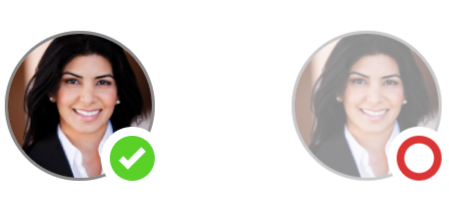
Green and red are back, better than ever before. We’ve integrated the indicators into the avatars, allowing us to remain compact while also having color that immediately catches the eye. The checkmark and hollow circle also work well for our colorblind users that need to distinguish between the two quickly.
We have new versions of all our apps (except TimeClock) available for download. Our website is already displaying the new indicators, simply reload any page you may be on. We hope this added color pleases everyone, but as always reach out and let us know what you think.
Simple In/Out Year in Review 2017
January 6, 2018 by Brandon Medenwald
2018 is now upon us and we couldn’t be more excited.
2017 was another record-shattering year for Simple In/Out. We shipped a number of new features that had a broad impact on the way our customers use Simple In/Out, living up to our continued commitment to make Simple In/Out the best in/out board. These new features not only make Simple In/Out even better, but they lay the ground work for some exciting new things we have in store for 2018.
A huge thanks to our great customers! Every day we get to travel to Simply Made Apps HQ and work on the product we love with the best bunch of people ever. In many ways, we’re living out our dreams and we can’t thank our customers enough for the opportunity to serve them each and every day.
Here are just a few of the many features we delivered in 2017.
Office Hours: Simple In/Out works when you do
We began 2017 with a ground-breaking feature called Office Hours, which allows users to control the windows of time that they wish Simple In/Out to perform its automatic tasks. This feature not only helped those using Geofences avoid unnecessary updates on nights and weekends, but it also would be critical for new Notification features we shipped later (more on those below).
Notifications come to the native Mac app
We retired our Safari push notifications that required users go to their web browser and replaced them with notifications right in our native Mac app just like Windows. This may seem trivial, but combined with Office Hours this provided a lot more power to our Mac users.
Reminders sent right to your device
For the first time, Simple In/Out could send a reminder right to your phone if you had forgotten to check in/out. This was a popular request, and it couldn’t have been done without the additional power of Office Hours and Mac Notifications.
Safety notifications sent to you as well
Also taking advantage of Office Hours was Safety Notifications. Like reminders, this notifications come right to your device. Unlike reminders, they are for managers to be alerted when someone hasn’t checked in/out when they were expected to do so. This feature has had countless applications among our customers.
Invite your users to your Simple In/Out organization
Getting Simple In/Out setup the first time became easier with user invites. Send everyone in your company a link, they sign themselves up, and you’re all set.
New reports and new ways to create them
We shipped major enhancements to our reports to make it easier to target the users in the reports while also making reports faster to load. We also shipped two new reports, the Print/PDF report and the Export report, which both allow for up to 6 months of reporting data at a time.
Archive users to make them disappear while maintaining their data
Changing our report interfaces laid the foundation for allowing companies to archive users. Archiving a user takes them off the board while allowing admins to run reports on their data for historical purposes. No more exporting data for a rainy day.
More public links
Public Links saw an upgrade too. Companies can have more than one and can restrict them to specific groups of users if they wish.
It is also worth noting a few non-feature things that happened in 2017.
Our first contribution to the open source community
We publicly released our first open source library, Simple Scheduler, which we use internally to make our development lives’ easier. We’re flattered that fellow programmers love it as much as we do. We suspect this won’t be the last time we donate some of our code to the community.
We stood up for Net Neutrality
Net Neutrality is incredibly important to small businesses like ours located in North Dakota. The reason we can continue to build compelling products is because we can reach customers everywhere. We’re very disappointed in the actions of the FCC here in the United States, and we’ll continue to advocate on behalf of a free and open internet. We believe in an internet with no throttling, no blocking, and no paid prioritization. You can read our original blog posts here and here.
We hit full Spanish support for our entire website
We added support for the Spanish language in Simple In/Out in 2016, but in 2017 we launched our Spanish public site. Now Spanish users can see our Spanish language support everywhere.
It was quite the year and 2018 is positioned to be another big year for Simply Made Apps and Simple In/Out. We are very excited about our plans and we can’t wait to share them with you all.
