Sunsetting iOS 4.x
March 20, 2012 by Bill Burgess
The time has come to to put iOS 4 out to pasture. We recently shipped an update to the Apple App Store that will remove support for all iOS 4 devices. If you are currently using a device that does not support iOS 5, you will still be able to use your current update, but your device will not be eligible for future updates. We have a lot of new features in store for our users, and the only way to make sure we deliver an exceptional product is to cut ties with the older operating system. In reality, this means we are cutting ties with the iPhone 3G (released July 2008) and some older generation iPod Touches. This reflects only a very small percentage of our existing users, so it was decided to drop support for iOS 4.
If you haven’t updated your app in a while, now would be a good time. Our latest build in the App Store still supports 4.x devices. Knowing what we know about our future updates, if you have a device eligible for iOS 5, we strongly encourage you to upgrade. You can visit the Apple website for a list of all the great new features in iOS 5.
We are looking forward to a lot of great new features for Simple In/Out, and this is the first step in that process. If you are put out by this upgrade, we are sincerely sorry, but the time has come to move upward and onward. Make sure to follow this blog or our twitter account for updates. We promise you won’t have to wait long.
Simple In/Out: Now with More GeoFences
March 15, 2012 by Brandon Medenwald
Tonight we made a small change that some of our larger users will like. We’ve upped the number of GeoFences you can have in Simple In/Out from 26 to 52. That’s 2x, or 100% more GeoFencing goodness!
While you should never have that many fences in the ON position (phones will hate you, or just ignore you entirely), some larger organizations have lots of sites and 26 wasn’t cutting it.
As always, feel free to hit us up with any questions or comments. Also, we have some big news brewing for our next big update. Stay tuned.
We Want to Respond to Your Emails
March 8, 2012 by Brandon Medenwald
Over the past couple of weeks, our newly moved email server has created a whole host of goofy DNS issues. While we think we’ve finally laid this to rest, we can’t be certain that we’ve received all the email that’s been sent in our direction lately.
We pride ourselves in answering every email. Every email. Period.
Our customers are very important. So, if you’ve sent us an email over the last couple of weeks and haven’t gotten a response, please try again. We’ll happily read it and respond. Also, you could hit us up on Twitter or Facebook, where we’ll respond just as soon as we see it.
Innovative technology ideas being developed in the Red River Valley
March 2, 2012 by Brandon Medenwald
Innovative technology ideas being developed in the Red River Valley
We were mentioned in a small write-up for technology being developed right here in the Red River Valley of North Dakota.
Happy Birthday Simple In/Out
March 1, 2012 by Bill Burgess

It’s hard to believe that our scrappy little app is all grown up. It was around this time a year ago we were putting the finishing touches on the website and apps, and preparing to launch. There were a lot of revisions early on. From this, to this, then this, don’t forget this one, and finally this. Even our early iOS and Android apps were far from perfect. But we all kept plugging away, fixing issues, updating the look and feel of things, taking suggestions from users, and just trying to improve things even more. And here we are today, 1 year old.
We were going to take Simple In/Out to Chuck E Cheese, but we figured 3 grown men sitting around with laptops would probably not be a smart move. So we decided to do what we always do when we need to talk about work stuff… we head to the bar. Yes that’s right, the majority of this app we developed under the influence. How else can you explain this?
I don’t ever recall a year of my life that has ever had so much happen in it and have it go by so fast. While Simple In/Out may not be made of flesh and blood, it is our baby and it is a product of our blood, sweat, and tears. (Ok, maybe not tears, we are men after all. And probably not blood, this is just software development. And come to think of it, our office is air conditioned… you know what, you get the idea) We have been excited to work on this app for ourselves as much as for everyone that uses it. We have some ambitious plans in store for the next year and we hope the 2nd birthday is as exciting as the first.
Simple In Out 2.3.2 Available on the Android Market
March 1, 2012 by Bill Burgess
Hey everyone a small update to Simple In/Out was just posted to the Android market. This update primarily contains bug fixes and some data optimization.
iOS 2.3 Update Available
February 27, 2012 by Bill Burgess
We have a shiny new update for our iOS users today. Sorry for the delay. We discovered a couple issues at the final hour and had to fix those and resubmit to the App Store. Here is what we have in store for you.
2.3 What’s New:
- New Account Settings – Now you can edit yourself. Previously only admin users had the ability to change user information
- Geofence updates – We have been working hard to make our best feature even better.
- Misc bug fixes
We have a lot of exciting new features in store for our users. We want to thank our everyone for all the great suggestions. We value your opinions very much and take all ideas seriously. So please keep them coming.
Android 2.3 Available
February 11, 2012 by Bill Burgess
We have another release for android that is available today. This update allows users to update some of their information from the application itself. As always our ears and inboxes are always open for suggestions or comments so keep them coming!
Android 2.2 Now Available
February 9, 2012 by Bill Burgess
Hey everyone great news. Android version 2.2 has been released to the Android Market. You’ve commented, we listened. With this update comes the ability to favorite statuses and delete statuses from your list. Its very easy to use just click the star to favorite a status and click it again to unfavorite it. To delete simply swipe from left to right to remove it from the list. Like always we want to keep to the simple in Simple In/Out.
One Click Update Favorites and Deletes
February 9, 2012 by Brandon Medenwald
Since we launched Simple In/Out about 11 months ago, we’ve received a lot of great feedback from our users. These great ideas have led to some popular new features, like Reports, Full Screen Mode and CSV Export. Keep that feedback coming! But to this day, our number one requested feature by far has been for a way to manage One Click Updates. For those not familiar, One Click Updates allow users to reuse their last 9 unique status updates. This is a handy feature on iOS, Android and the website for things like “At Lunch” and “Working Hard”. This morning, this feature looked like this:
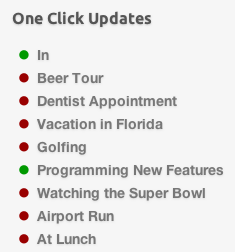
This works well and requires no user setup or management, making it a simple solution right in our wheelhouse. But, some of our users want to spend time curating their list of One Click Updates. They want to remove the ones they know they’ll never use again instead of staring at them until they fall off the list organically. We’ve listened and more importantly, we’ve put on our thinking caps . How can we allow our users to curate the list without requiring our users to curate the list? The solution eluded us for a while, but I think our answer tonight will make our users very happy. First, we’re introducing One Click Update Delete. Now, you can remove those updates you know you won’t use again. This can be done with a swipe on our iOS and Android app and a couple of clicks on the web app. For users that want to eliminate those one-time status updates, you now have an option. But we didn’t stop there. We’re also introducing Favorites. With Favorites, you can choose One Click Updates that you always want to remain on your list, no matter if you use them often or not. By touching the star on our iOS/Android app or a couple clicks on the website, you can guarantee a One Click Status is always available. For users who don’t want to curate their One Click Update list, the system works the same now as it did yesterday. While any status favorites will never leave your list, all the other statuses will be added and fall off the list organically just as they always have. We’ve even brought the number to a round 10 One Click Updates instead of the cryptic 9. Now, on the website at least, here’s what you’ll see with a few favorite One Click Updates:
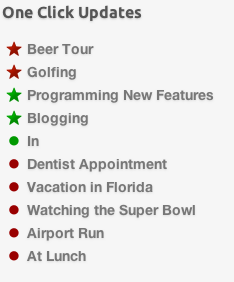
This is available right now for the website and our Android users. For our iOS customers, Apple has the update in review and it should be out in a day or two.
