New Feature: Full Screen Mode
December 2, 2011
Tonight we’ve shipped a small feature with big impact (pun intended). If you look closely to the list of users, you’ll notice a new icon by the search box.
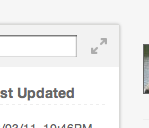
Clicking this takes you to our new Full Screen mode. Full Screen removes all the options and personal information and shows just the list of users. Why do this? We’ve received requests from users who want to see their employee list on a big screen, televisions or digital office boards. While this has been possible since Day One due to our auto-refreshing, it’s never quite looked right on the screen (especially with the user who’s logged in right there too). Now, you can put Simple In/Out up for everyone to see. This a great for users who have an old spare computer laying around. Also great for iPad. And, if you have too many users to fit on the screen, we’ve left the search box there so you can type a phrase to limit the list to only users you care about. Let us know what you think.

